Profile to Permission Set Converter
Hi,
Did you ever wanted to convert a Profile to a Permission Set in your Salesforce Org? If yes, this article is for you.
There is already an AppExchange package 'User Access and Permissions Assistant' by Salesforce which allows you do to convert a Profile to a Permission Set. However, at the time of writing this blog it does not support conversion of Salesforce Platform licence profiles. The managed package supports only User Permissions, Object and Field Permissions. Please find below solution to convert all types of profiles with all types of permissions to a permission set.
PackMagix copies Application Access, Apex Class Access, Custom Permission Access, Field Permissions, Flow Permissions, Object Permissions, Record Type Access, and Tab Access permissions to the new Permission Set. Once new permission Set is created you can edit it to remove unwanted permissions. This will help you to convert any Profile to Permission Set as Salesforce has declared end of life of permissions on Profiles soon.
Solution
2. Click on 'Profile to Perm Set' menu item in the Home tab.
3. Select a custom Profile to be converted to a Permission Set. Standard Profiles can't be converted. Enter Permission Set Label, API Name and Description.
Select Copy Profile License checkbox if you wish to create the Permission Set with Profile's License.
4. Click on Create Permission Set button to start the Profile to Permission Set conversion process. Wait for a minute or two. Once completed it will display following message on screen.
All Profile permissions including its Application, Apex Class, Custom Permission, Field, Flow, Object, Record Type, and Tab access permissions will be copied over to the new Permission Set.5. To verify the Permissions copied you can go to Home -> Profile Comparator menu item. Select the Profile you selected earlier and the new Permission Set to compare.
6. Click on Compare Perms button to start comparison. It will take about 1 to 3 minutes to complete.
Click on Show Only Matches radio button to view all permissions copied from the Profile.
Notes: You can convert only Custom Profiles using PackMagix. Tab Permissions are copied only if you selected Copy Profile License checkbox. However, it will not show in the PackMagix profile comparison report as Salesforce stores the Tab permissions differently for a Profiles and a Permission Sets.




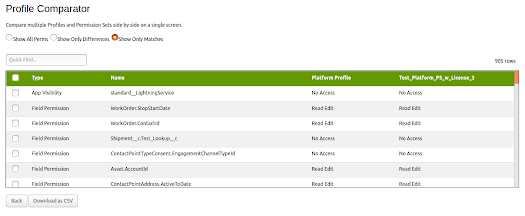


Comments
Post a Comment