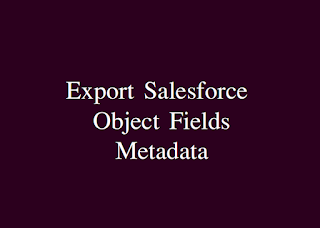Bulk Create or Import Multiple Custom Fields

Hi, How can I mass create or import multiple custom fields from a CSV file instead of creating them one by one in Salesforce ? Currently there is no easy way provided by Salesforce to bulk create multiple custom fields on a single click. You will have to navigate to Create Field wizard in Salesforce multiple times for each new custom field. Solution 1. Login to https://www.packmagix.com using your Salesforce source Org credentials. 2. Go to 'Home' tab -> 'Bulk Fields Creator' menu item. 3. Select a standard or custom Object for which you would like to bulk create fields. (e.g. Shipment__c a custom object). 4. All existing fields of the selected object (e.g Shipment__c) will be displayed. 5. Click on 'Create New Fields' button to bulk create or import fields. 6. Click on 'Download CSV Template' button to download a template for CSV import of fields. 7. Add multiple rows of fields to be created to the CSV template and save it in your local system for ...