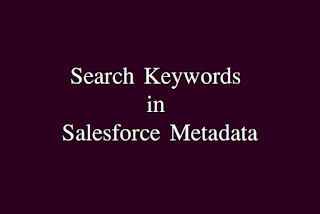Download Change Set or Package

Hi, Did you ever wanted to download a Change Set or an unman aged Package from your Salesforce Org ? If yes, this article is for you. Here is an easier way to quickly download Change Set and retrieve its package.xml or package.zip with given Change Set / Package name. Solution 1. Login to https://www.packmagix.com using your Salesforce credentials. 2. Click on ' Export Change Set ' menu item in the Home tab. 3. Enter a correct ' Change Set / Package Name' from your Salesforce Org. 4. Click on ' Get Change Set / Package' button and wait for it to retrieve its package.xml details. 5. Once it finishes retrieving the Change Set / Package details it will display the package.xml details on your screen. 6. Click on ' Download as package.xml' button the dowload package.xml of the Change Set or Package. 7. Click on ' Download as package.zip' button to retrieve package.zip of the Change Set or Package. 9. Click on ' Download as CSV ' button...