Salesforce Metadata Search
Hi,
Did you ever wanted to search a keyword in Salesforce Metadata? If yes, this article is for you.
There are already various tools available for performing Metadata Search on Salesforce metadata. For example Metadata Search tool in Salesforce AppExchange. However, in this article I am going to show you an option which does not need any kind of installation. Which makes it easy and ready to use at any time.
Solution
1. Login to https://www.packmagix.com using your Salesforce credentials.
2. Click on 'Metadata Search' menu item in the Home tab.
3. Select a Metadata Type to be searched upon. Example Apex Classes.
Enter search keywords in the Search Keywords table. Add new search keyword by clicking on Add Keyword button.
4. Click on Search Metadata button and wait for the results to appear on the screen. If your Org has large number of metadata components then the results will show the progress of results on the screen.
5. You can also see the Metadata Components being searched upon below the Results screen.
Optionally you can also use the Metadata Dependencies (Beta) feature for faster results. However, it has some limitations of Salesforce Dependency APIs as it may not show the dependencies of Reports / Workflows etc.
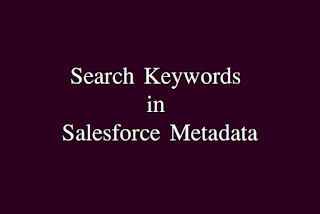






Comments
Post a Comment