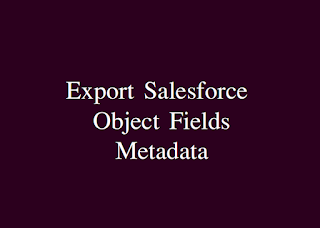Custom Settings Loader

Hi, Did you ever wondered how to bulk Import Custom Settings records ? Or did you ever wanted to bulk Export Custom Settings from your Salesforce Org? If yes, please read this article. Currently you can Import or Export Custom Settings records to / from your Salesforce Org using tools like Apex Data Loader or Workbench. However, here is a solution that clearly lists down all custom settings names in your Org without your need to search and find the actual api names for those custom settings. The Salesforce Custom Settings and Custom Objects both have common '__c' extension. Therefore, sometimes it becomes difficult to clearly identify which is what.. Solution 1. Login to https://www.packmagix.com using your Salesforce credentials. 2. Click on ' Custom Settings Loader ' menu item in the Home tab. 3. Select a Custom Setting you want to Import or Export records for. Once you select a Custom Settings name it should display its existing record...