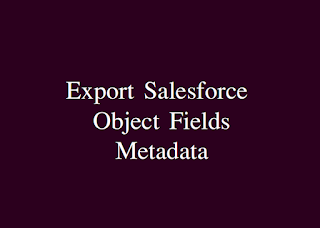Export List Views metadata to a CSV file

Hi, Did you ever wanted to export List Views' metadata for documentation purposes ? Or, wanted to view all List Views for a given Salesforce Object ? In standard Salesforce way you could navigate to the App -> Object tab (e.g. Accounts) -> Select the list view to view with all columns (e.g. All Accounts). You can check other information about selected list view by clicking op respective buttons like Show Filters etc. You can not export this information to a CSV or an Excel file. If you have multiple Salesforce Objects then you need to go to each of their Object tabs and click each and every list view to check what it contains. Solution Here are the steps how you can easily export List Views metadata for selected Objects to a CSV file. 1. Login to https://www.packmagix.com using your Salesforce credentials. 2. Click on Export List Views menu item in the Home tab. 3. Select multiple Objects you want to export Validation Rules for and click on ...