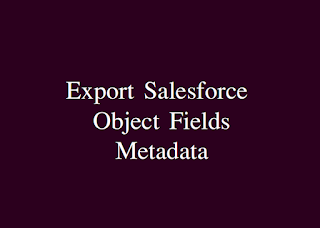Workbench UNKNOWN ERROR: read error on connection to ec2-34-194-152-137.compute-1.amazonaws.com:6379

Hi, I was trying to run an SOQL query in Salesforce Workbench and I got below error. Error: "UNKNOWN ERROR: read error on connection to ec2-34-194-152-137.compute-1.amazonaws.com:6379" There is no immediate resolution to this error provided by Salesforce yet. Solution: You can use Salesforce Inspector chrome extension if you have install rights on your computer and using Chrome as your primary browser. Please see below for a web solution similar to Workbench that can work in any browser. You can try workaround solution below if you are still unable to run an SOQL query on Workbench tool. 1. Login to https://www. packmagix .com using your Salesforce credentials. 2. Click on Data Export menu item in the Home tab. 3. Select the Salesforce Object you want to query on. e.g. Account. 4. Select the fields you want in SOQL query and click on Add to Fields button. 5. The selected fields should appear in SOQL Fields box below. Optionally you can add or remove fields in this box ma...